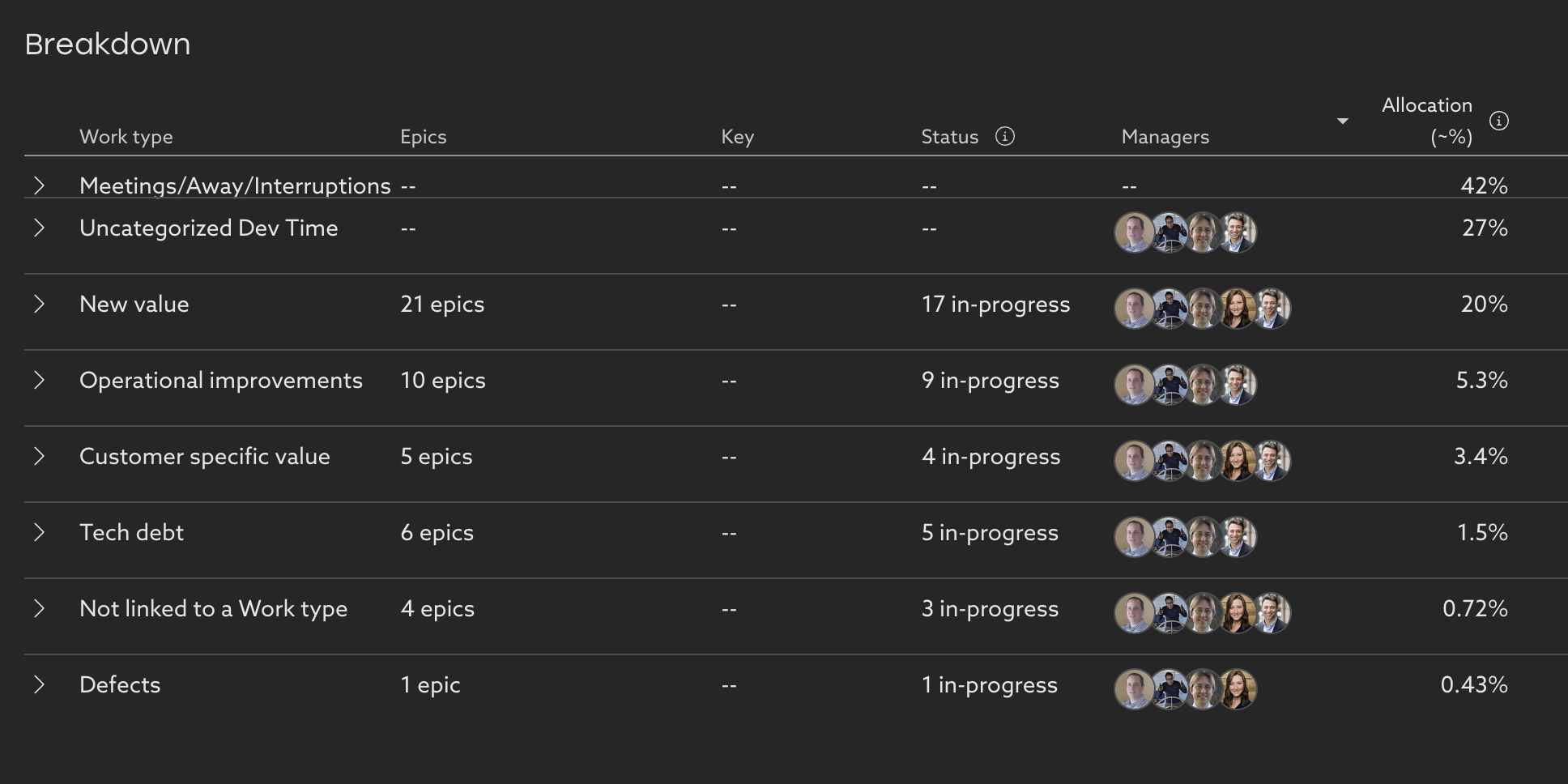Do you know what your devs are working on? For leaders of complex enterprise engineering organizations, the answer is probably "not entirely."
Flexe CTO David Glick sums it up well:
“A leading indicator of on-time delivery of projects is whether people are actually working on them. We had five engineers assigned to a project, but it turned out that zero were working on it (for various reasons). It looked like that project would be progressing, but it wasn’t.”
It's common to look at efficiency metrics like cycle time and deployment frequency to evaluate engineering performance. Efficiency is important, but teams can still be efficient at delivering work product with no alignment to business goals. Increasing productivity is only half the battle.
Gaining insight into time allocation — how engineers are spending their time — is a critical step forward in driving an effective engineering organization. That data is not only powerful but has a number of practical applications, from making commitments and negotiating for more headcount all the way down to preparing tax capitalization reports.
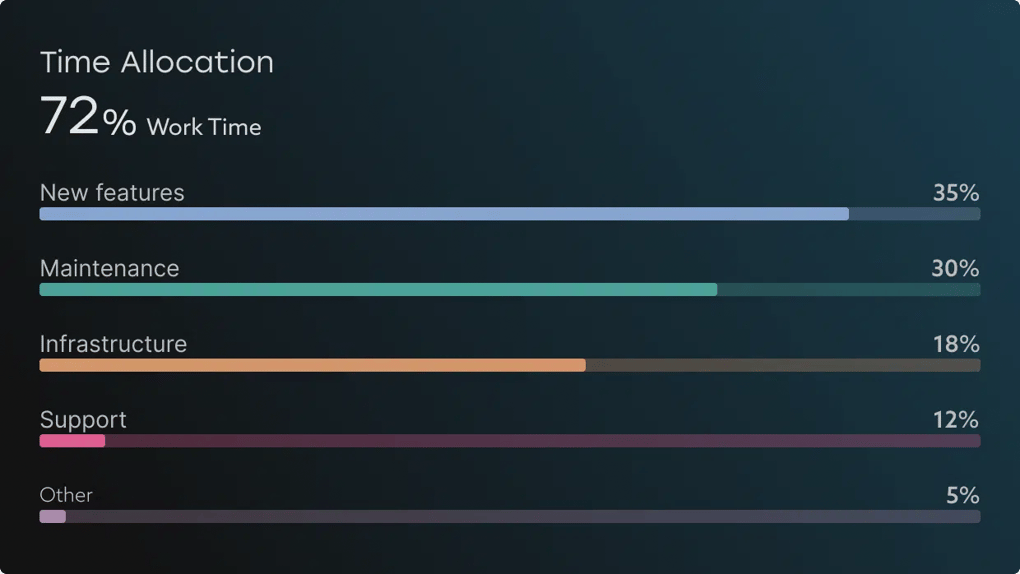
In this article, we'll look at what allocation data actually unlocks for engineering leaders, and how you can use it to promote better organizational performance.
Planning and Delivering on Engineering Commitments
You may have prioritized a new product or feature at the executive level... but are your teams allocating people, effort, and investments to those projects? Data-driven allocation insights provide a comprehensive view of what your teams are working on, mapped out into specific investment buckets like new value, defects, and maintenance.
While keep the lights on activities and bug fixes are important to your engineering organization, you probably don’t want those tasks taking up all your teams’ time. They need enough capacity to also work on complicated feature builds and other high-impact priorities that deliver business value.
Strategic Planning
Allocation insights help show how much time your teams tend to spend in each "bucket" which can help surface misalignment in priorities.
Say an engineering team allocates 21% of their time (on average) to maintenance and failure demand work. That’s more than the time spent in Platform Globalization (15%) or New Features (18%), both of which are highlighted in organizational goals as priorities. Having this data allows engineering leaders to double click into the reasons behind the mismatch and plan more effectively. Perhaps maintenance projects are creeping in scope as developers go down rabbit holes. Maybe there's some critical technical debt that needs to be paid down before new feature work can continue, but it's a short-term hurdle to get over.
Data empowers engineering managers. When they're engaged in bottom-up planning for the next quarter or sprint, they’ll be able to make the right decisions and decide which efforts support the business priorities set at the executive level. And for executives, there's more transparency around how engineering resources are actually allocated so that there are no unwelcome surprises.
Financial (Headcount) Planning
For executives planning product releases or expansions, accurate headcount planning is essential. By analyzing time allocation data, leaders can make informed decisions about resource allocation and budgeting.
For example, if the goal is to increase efforts in platform globalization, understanding the current allocation of resources allows for realistic planning of headcount and budget adjustments to support these initiatives. Can engineering resources be taken away from other initiatives to prioritize this one, or will you need to hire out?
This is especially important in this era of increased scrutiny as engineering leaders are continually asked to do more with less. Having allocation data to support their negotiations can mean the difference between a project that's well resourced and a skeleton crew.
Time Allocation for Cost Capitalization Reports
Cost capitalization R&D reports are a necessary evil for software companies, and too often an opportunity to leave money on the table due to incorrect manual reporting. Do you send out surveys or spreadsheets to collect tax information? Or have a manager or an IC do it for you? If so, you’re putting the onus on your teams to report on their efforts, which is prone to mistakes and recency bias.
By using machine learning models and advanced allocation rules to categorize development work into capitalizable investment buckets such as "new feature development," organizations can automate reporting for tax purposes. You’ll know exactly what to write off. Audits will be easier. And you’ll have a data-driven way to report on capitalization investment.
Promoting Sustainable Organizations
The disconnect between what engineering leaders think their teams are working on versus what they’re actually working on can impact sustainability. But with greater visibility into dev capacity and the allocation of their efforts across the organization, leaders can better sequence out the work being done with the resources available, improving planning and throughput.
For example, in the image above, 42% of time is spent in meetings, navigating disruptions like Slack chats, or away. Does this leave enough time for engineers to get the rest of their work done? If meetings take up a lot of time, that can be a sign that there are too many projects in progress or that there's a lack of clarity around requirements. Helping teams navigate important tasks while avoiding burnout begins with visibility into how much time they actually have.
Gain Time Allocation Insights with Uplevel
With accurate insights into time allocation, leaders can optimize resource utilization, improve planning, and drive organizational efficiency. Uplevel leverages ML models and advanced data science alongside people health and efficiency metrics to provide holistic leading indicators of engineering performance.
Ready to learn more about our full suite of executive insights? Schedule a demo today.