Is Uplevel right for you?
Uplevel FAQ
Uplevel helps teams reach their highest potential, but it’s not for everyone. Is it right for your team?
Below are real-life objections we’ve heard from our customers. You might even have some of the same objections. Check out if our responses align with your teams’ goals.
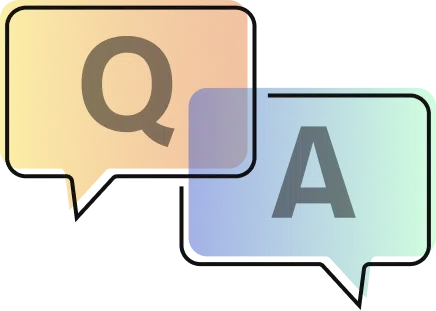
“I get that you are tracking metrics and high level information for our teams. But so what? What is the end goal you are helping us achieve?”
Our end goal is to help you create the healthiest and most effective teams. We hear that it’s hard for developers to get their work done due to constant interruptions, meetings and context switching. We quantify these things that haven’t been before – to enable a common language, establish a baseline and help you improve.
“My team has a million tools they are working with already. I don’t want to add more processes or tracking items that they need to deal with.”
Here’s a simple analogy one of our customer execs used when rolling this out to their teams: “Think of this new Uplevel tool like a Fitbit for your team. It has useful insights to help drive continual improvement. Just like a Fitbit, if you don’t think you need it, you can leave it on the dresser (don’t login). But if you think you can improve with less context switching and more deep work time, this tool has been proven to help.”
We like this analogy. Uplevel does not require a new process or any change in behavior whatsoever. But Uplevel can enable great teams to improve even more. Think of all the star athletes that still use health monitors to improve their stats.
“This feels a bit “Big-Brothery”. How do we ensure our developers that these insights will not be used against them?”
We hear you. This is the number one concern in the market for developer metrics – everyone wants to measure and improve productivity, but nobody wants a developer to feel like they will be penalized if their cycle time or coding days aren’t good enough.
Here’s our philosophy:
1. We believe that there is an opportunity to evolve the way teams work by making analytics part of their conversations. By surfacing things we don’t account for typically, that get in the way of developers being builders – such as context switching, lack of deep work time etc, we have a better shot at making our plans predictable and moving at a sustainable pace.
2. We are one of the few platforms that gives data to the developers and their leaders for open discussion in their team meetings like retros, planning, stand-up, etc. We believe in full transparency—there are no secret views for management that developers can’t see. In fact, our exec org-wide rollups aggregate away all developer names.
3. Instead of only focusing on an output like cycle time, we also provide insights on the actual people challenges that are most frustrating to developers – interruptions, context switching, meeting hell, and lack of deep work time. If you want to get serious about removing these developer roadblocks, you have to go beyond “no meeting Wednesday” and give them the data to hold their teams accountable for continual improvement. All of these people-based insights are only provided as aggregate trends (ie – Context Switching went from Low to High this Sprint) so that the team can openly discuss and improve. By empowering developers to minimize these frustrations, you’ll see less burnout, more engagement and yes, higher velocity.
4. We don’t analyze anything private. We have a robust set of privacy and security controls to ensure this. We never see what was typed into slack – we only get the meta patterns. We never see private meetings, attachments, or descriptions. We never see any actual code (only the PRs), and you can select only the appropriate Jira projects and repositories you want for insights. All of these controls are fully configurable and auditable by our customers.
Still feeling skeptical? If you want the real facts on this, once rolled out (and we help with communications, training, etc.) you’ll see developers are some of our most frequent users, along with their leads. The data is reviewed in open team meetings. And we’ve never had any customers complain, not once. Don’t just take it from us, see what an engineering manager at Qualtrics said about his experience with Uplevel:
“I think the tool itself upon seeing it is relatively comforting— it’s about making your life easier rather than ‘why aren’t you being more effective’. I think this tool is better than the competitors I’ve seen in the past because of the emphasis on more than just Git velocity. I definitely imagine us using Uplevel to improve our Jira hygiene and to show our investment in spending more time on Merge Requests.”
“All data tools are garbage in, garbage out. Isn’t this only good if we all have excellent hygiene in the way we use Jira, Git, calendar and messaging?”
One thing we know to be true, every team at every organization uses tools, especially Jira, a little differently. If we required perfect data in, we would have no business today. Our core philosophy is to assume no developer would ever change their habits, and to use data science to interpret the data as best as we can. Here are a few examples:
- If the data shows a team uses story points or sprints, this data will appear and be used in the insights. If this data is not present, we default it off.
- We automatically map hundreds of Jira statuses into common buckets so Complete, Done, Finished, Closed and dozens of others all default to Done. We cross check this with dates of activity.
- We use a learning model to classify meetings based on title, attendees, recurrence, etc. So key words like “phone screen” or “interview loop” classify as recruiting.
There are many more examples of this. Users are also able to configure their working patterns (Sprint, Kanban, waterfall, etc.) and many additional options to help our insights continually be personalized without requiring any user interaction.
“I don’t think we are mature enough or are ready for a tool like this.”
If your team is consistently shipping predictably and your developers feel that they don’t ever have any roadblocks to hit your product release goals, this may not be a tool for you.
For most people, that’s not the case and they see value in finding areas of improvement at any level of organizational maturity. That said, forcing insights and data ‘top down’ upon people, especially developers, will always yield negative results. We have a sophisticated Customer Success team that will work with your organization to ensure a smooth rollout to those that are most interested and help everyone get value that aligns with their challenges.
"I'd need to see the insights before I roll out to my teams."
Through our Proof of Concept option, you and other leaders in your organization will receive access to the Executive Insights Dashboard which includes roll-ups of key metrics across the organization. These dashboards will give you the ability to see metrics like Always On, Sprint Health, and Cycle Time across all teams in your organization, plus the ability to filter to specific dates or narrow in on individual team trends.
In addition to the dashboard, our Customer Success team presents key themes, recommended focus areas, and ideas for success when you’re ready to roll out to your teams. From there, you have the option to enable product access for a pilot group of teams to test out the Uplevel product. The Proof of Concept is a 3-4 month process including the work needed to connect data sources. For more information and to get started, contact us here directly.
“How do you calculate deep work time? Isn’t that going to be different for every dev depending on preferred operating hours and time zone?”
Absolutely—it’s going to be different for every dev but our ML engine recognizes working patterns, calendar trends and activity times so we can make an educated guess as to each individual’s standard working day.
We track Deep Work as uninterrupted blocks of time of two or more hours during a normal workday. We deduct time when we’ve detected that you’ve been interrupted in Slack:
○ If a message comes to you and you respond right away with a short reply, we give a small penalty. If it’s a back and forth conversation, we know this causes more context switching and give a much higher penalty + time to get back into what you’re doing, based on academic research.
○ If you wait and respond, we don’t count this as a penalty.
Read more on how we calculate data in our e-book ‘What We Measure & Why It Matters: The Data Behind Uplevel’
“What makes you different from other platforms out there?”
Many of our customers have done deep competitive evaluations and here are the most common themes we always hear:
1. We focus on the true blockers with meaningful insights on what developers often find most frustrating to their jobs – context switching, interruptions, meeting overload, and lack of deep work time. Today, these factors are often voiced verbally or perhaps occasionally in engagement surveys. Uplevel is the only solution that puts these factors of burnout systematically together with delivery (velocity, PRs, etc.) for a complete picture. This is why we go beyond typical Jira and Git metrics to look at aggregate meta patterns (not the details) from tools like calendar and messaging.
2. We are focused on development teams with insights that can be used by every developer and their lead (scrum lead, team lead, manager, …). Sure, executives require insights to understand and plan the organization, which we also have, but true improvement comes from the working teams.
3. We are thoughtful to developers in our delivery. We aren’t overly prescriptive, judgmental, or ranking in nature. Our users would hate this. But we do provide suggestions for improvement. We would never stack rank who is committing more code or suggest a PR would take 48 minutes to review. This feels very heavy handed. We do suggest that if deep work has been continually decreasing for many weeks in a row, it could be causing frustration, burnout or resulting in product delivery challenges. Teams that see this can assess in a retro if it is something they do want to improve and adjust accordingly.
“I see how Slack could be an interruption, but it’s also how we collaborate.”
We agree and that’s the point of these insights! The reality is today’s interruptions and meetings are digital. There are some amount of interruptions, meetings, context switching and deep work that is very healthy. Two devs in a short design session is likely great. 25 devs in their 5th hour that week of a state update to a VP, likely less so.
We surface all the insights to the teams and let them decide if the trends are positive or negative for their work. A design week with no meetings or interruptions could be just as problematic as a build week with lots of meetings and interruptions. Uplevel will surface the trends and the teams can self adjust based on their stage, goals, etc.
“What parts of the product do your current customers really see value in?”
Great question—see below for how our current customers are using the product:
Executive Insights. Leaders use Uplevel’s Executive Insights to keep a pulse on the health of their organizations. They can use this data to aid in goal setting and it can help spot risks before anything becomes a major issue. These insights also include data around engineering allocation which can help support tax captitalization efforts.
Sprint Health. Managers use our Sprint Health, Projected Done, People Tiles, and Sprint Retros to combine both project and people data into the workflow of their routines. They can facilitate better standups, sprint retros and quarterly reviews with the features in our platform.
1:1 reports. We have a manager at Avalara that has really honed in on how he manages his 1:1s with employees using Uplevel data. He leverages our monthly reports that give a topline analysis of what’s going on, and he also supplements with weekly updates that we send via email. This has allowed him to have more data driven conversations with his developers on what’s going well and how he can better support them.
Context Switching metrics. Specifically during covid times, many of our customers have gravitated towards these metrics. We all know that some teams are going to have crazy weeks if it’s before a product launch or if an unexpected bug comes up. But this feature gives you a pulse on teams that may be context switching for an extended amount of time and may be at higher risk for burnout.
Sprint retros. With Sprint Retro Insights, managers and developers can see up-to-date metrics about how the current sprint is running, with an estimated rate of completion and a calculated Sprint Health Score.
“Our Security and Legal teams are not going to like this. The lift associated with providing you access to these data sources doesn’t seem worth it.”
We completely understand how sensitive and important the information from these data sources is to you and your organization. There isn’t a customer we work with that hasn’t stressed the importance of their IT, Security and Legal process.
However, we have made it one of our biggest priorities to invest in our security processes. We are SOC2 audited, GDPR and CCPA compliant. We can support your DPA or ours. Our connector hub architecture allows for a complete data and code audit on our side if desired. We have specifically been deployed with many financial services and health care organizations and have been through the ringer with security assessments from Microsoft, SAP, Salesforce (Slack), and many other organizations. If the largest and most secure organizations in the world trust us with their data, we are confident that your security teams will too. We have detailed additional information from architecture diagrams, legal documents and SOC audits that all speak to our ability to work with organizations that take their data privacy and security seriously. We are happy to send you more information or schedule a call to review this.
“Jira already gives me a lot of the information you are providing, like Sprint Health and Projected Done. Why would we implement a new tool?”
You’re absolutely right. Jira has some great visuals and metrics that they provide. However, when you look at something like Sprint Health, there’s so much more that goes into that than just tickets. We measure Sprint Health by everything your developers are doing – PRs, context switching, deep work time, throughput, AND tickets. We know that in order to get a comprehensive look at the health and effectiveness of your team, we need to look at the technical AND people metrics that make up the work they do.
"I'm uncomfortable with you seeing my Slack, that's really creepy."
We understand completely. We follow strict privacy measures when it comes to Slack data. Uplevel does not have access to any raw input of slack communications — all message data is fully redacted before it reaches Uplevel. We only use meta data such as time and length to compute aggregated trends, such as you experienced more context switching last week relative to your three month average. You can use these patterns to help improve and maintain healthy levels of focus time so you can feel effective in your work.
"Should I be changing my calendar behavior?"
No — you should not be changing your calendar behavior. We use smart algorithms to categorize your meetings. In the chance we were wrong, you have the ability to recategorize as you see fit for your team.
"What's all included in the exec dashboard view?"
As an executive, you can see insights across your engineering organization. You’ll have dashboards on insights such as Allocation, Deep Work, Meetings, Slack Interruptions, Context Switching, Cycle Time, Allocation, and more.

